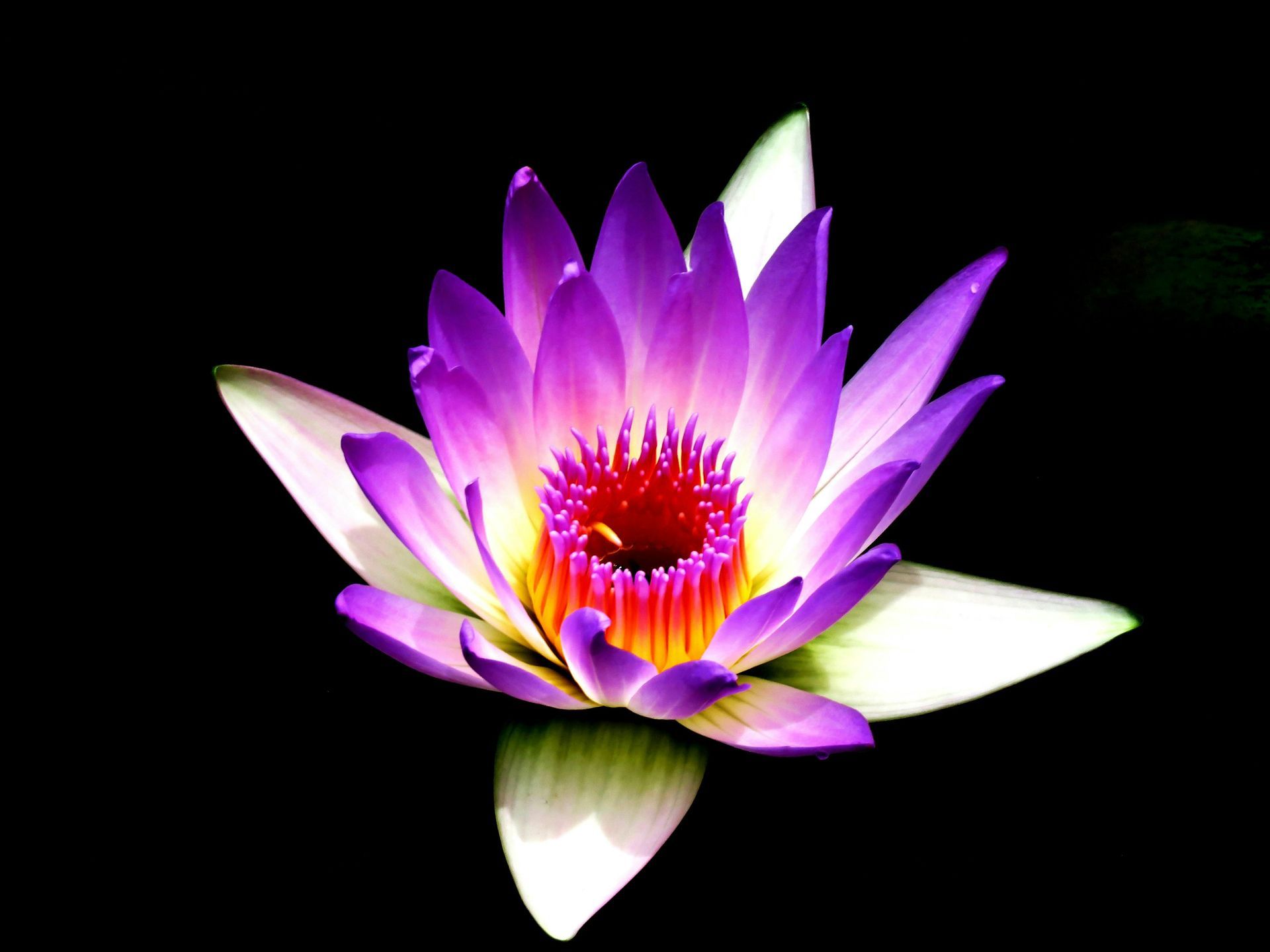Training Conversion vs. Transformation
What’s the difference?

Renowned instructional design expert, Dr. Jim Guilkey, has expounded on the idea of conversions vs. transformation of virtual learning.
What converting training looks like:
- Duplicate what you were doing in the classroom.
- If you were using Powerpoint slides, PDFs, or static screenshots, put it online.
- It’s ineffective because it fails to consider the inherent differences between instructor-led classroom and virtual classroom.
What transforming content looks like:
- Training is redesigned based on the reality that virtual training is a new medium with a unique context, i.e., trainers do not have the instant feedback that face-to-face interactions provide.
- Lessons are naturally interactive and immersive.
- Uses a blended approach to deliver highly effective virtual learning.
When looking for advice on making remote training more effective – most of it starts from the premise that you should improve the interactions or the delivery. You’ll hear tips and tricks for virtual facilitation that might come in useful, but fail to realize that redesigning training content to be naturally conducive to virtual distribution is the most significant lever to improve learning outcomes.
How to transform remote systems training for maximum learning effectiveness
1 - Use interactive simulations to bridge the gap between learners and tools
When it comes to training users on applications remotely – simulations are your best option. They allow users to practice, experiment, and make mistakes without any consequences. Even while working remotely, training is hands-on and perfectly mirrors real-life scenarios. Your processes become second nature in no time.
What does it look like in practice?
- Use an initial virtual-led training session to give learners a quick rundown of the application. Users can then switch to self-paced training and practice from anywhere, anytime.
- Adopt a “show me, now you try it” method. Show users how to perform a series of tasks, then have them try it.
- Run scenarios and have them fill the blanks. Make them think instead of spoon-feeding them all the information.
2 - Go from piecemeal to holistic with performance support tools
Learning should be viewed as a holistic journey, not a series of one-off sessions. Here’s why:
- People forget, and there are always learning gaps. Even with the most immersive and interactive training, 100% assimilation of knowledge is impossible.
- Formal training might cover 80% of scenarios, with the last 20% learned on-the-job. The learning journey has to take account of that last 20%.
- Some tasks are completed so rarely that it’s unreasonable to expect users to remember how.
- Training content should keep up with changes in the application. Minor updates don’t warrant a new round of training. It’s more efficient to relay them to users at the point of need.
- Application training isn’t about where and what to click. It’s inherently tied to business processes that are subject to ever-changing compliance and regulations. These significant changes have to be notified to the right users immediately, without disrupting their work.
As a corollary, learning has to be reinforced over time to maximize retention. In other words, training isn’t finished the moment users are in the live application. Training has to be continuously repeated in various contexts and spaced out over time.
What does it look like in practice?
Training is embedded into the users’ workflow with performance support tools. They allow employees to receive answers on-the-job, at the moment of need. It’s especially important for remote work. Employees used to be able to walk to a colleague and ask questions. Without face-to-face communication, they have to become self-sufficient.
That said, a holistic learning journey includes both formal training and performance support.
- Formal training: gives users a solid baseline familiarity with the applications.
- Performance support: Gives users the ability to apply what they learned in practice while working offsite – without any slump in productivity.
The addition of performance support tools creates a bridge between knowledge acquisition and knowledge application. Results? Faster onboarding time, boost in employee performance, and less time wasted on re-learning.
This is the second part of the post originally published at Assima web site.
Click any of the icons below to share this post